Query Types
- Alternate names of jobs
- [Abilities | Knowledge | Skills | Tasks | Tech-Skills | Tools used | Work activities] that are important or necessary in any job
- Description of a job
- The similarities between a couple of jobs
- Which jobs require a specific [Ability | Knowledge | Skill | Task | Tech-Skill | Tool | Work activity]
- Recommendations on how to improve one [Ability | Knowledge | Skill | Task | Tech-Skill | Tool | Work activity]
Examples of query templates
- List alternate names for taxi drivers
- Tell me other designations for developers
- List tools for programmers
- List some skills that actors need
- Tell me some work activities performed by actors
- Describe the work of a taxi driver
- Describe the work of the actors
- Compare the jobs of pilots and actors
- What are the similarities between surgeons and nurses?
- What job requires servers?
- Which professions require medical masks?
- Can you teach me something about python?
- How can I improve my speech clarity
Onet Database Entities
Jobs, Abilities, Knowledge, Skills, Tasks, Tech-Skills, Tools Used, Work Activities
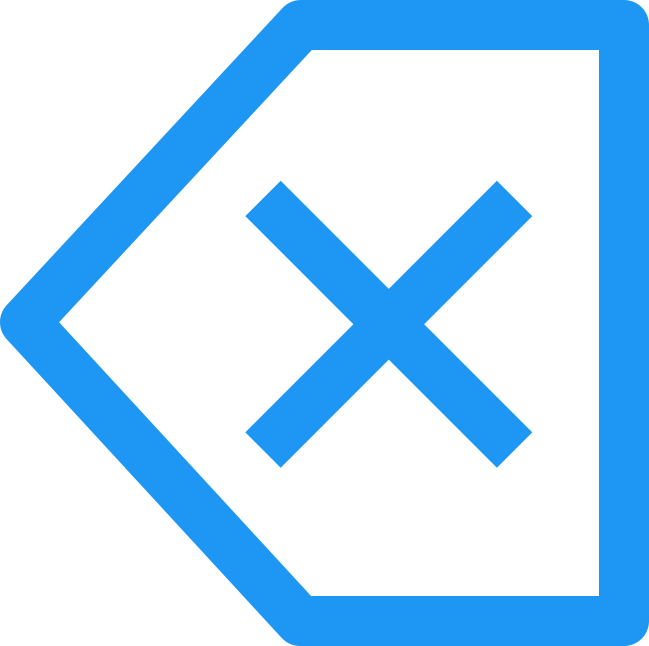
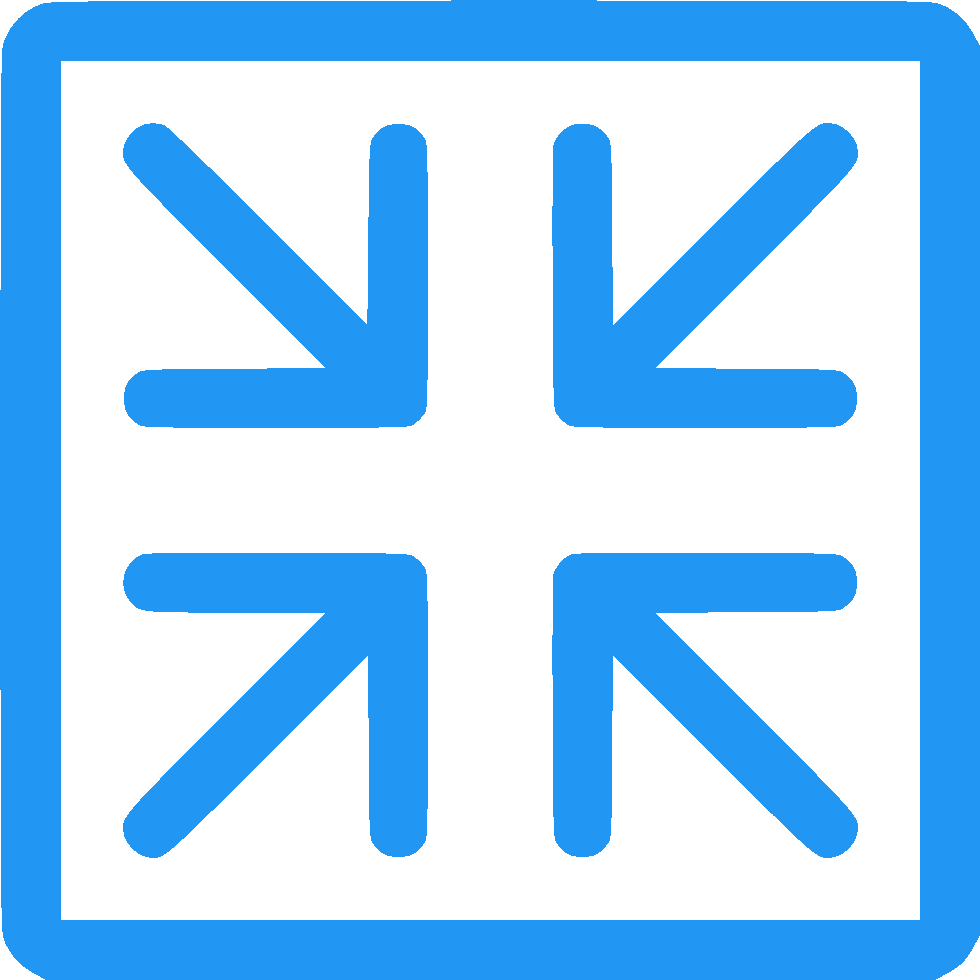
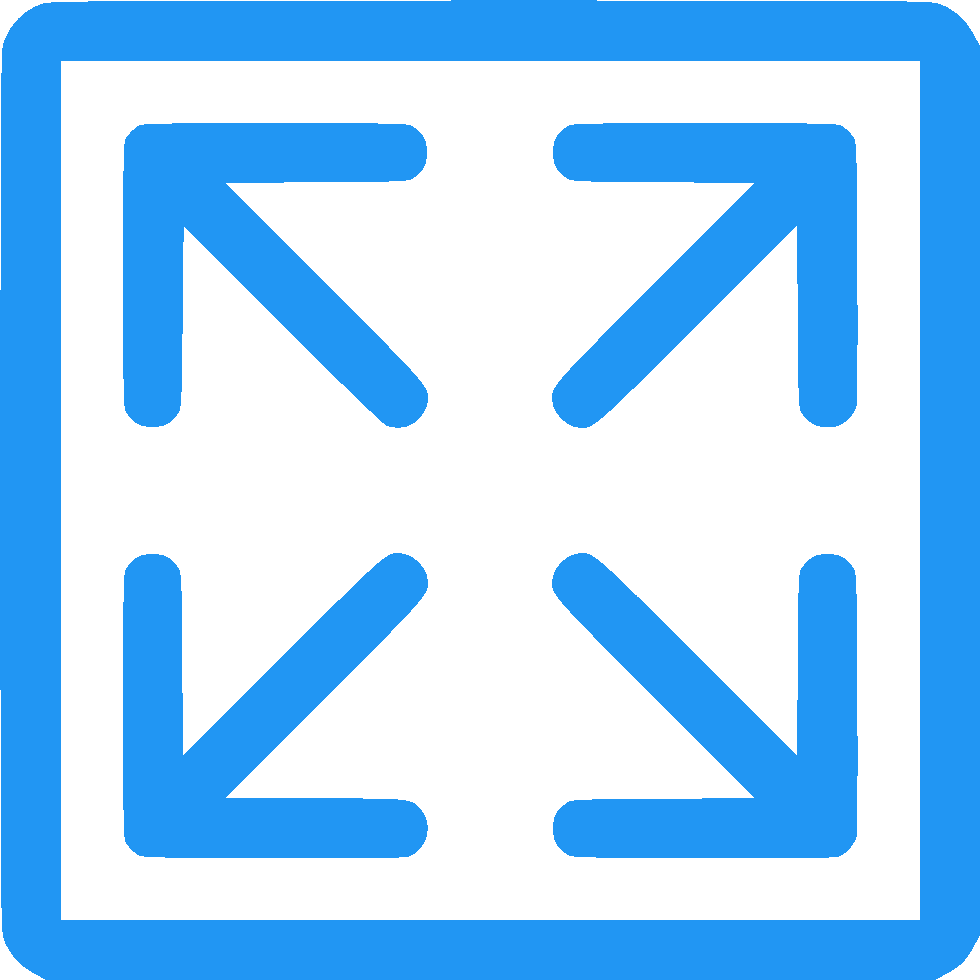
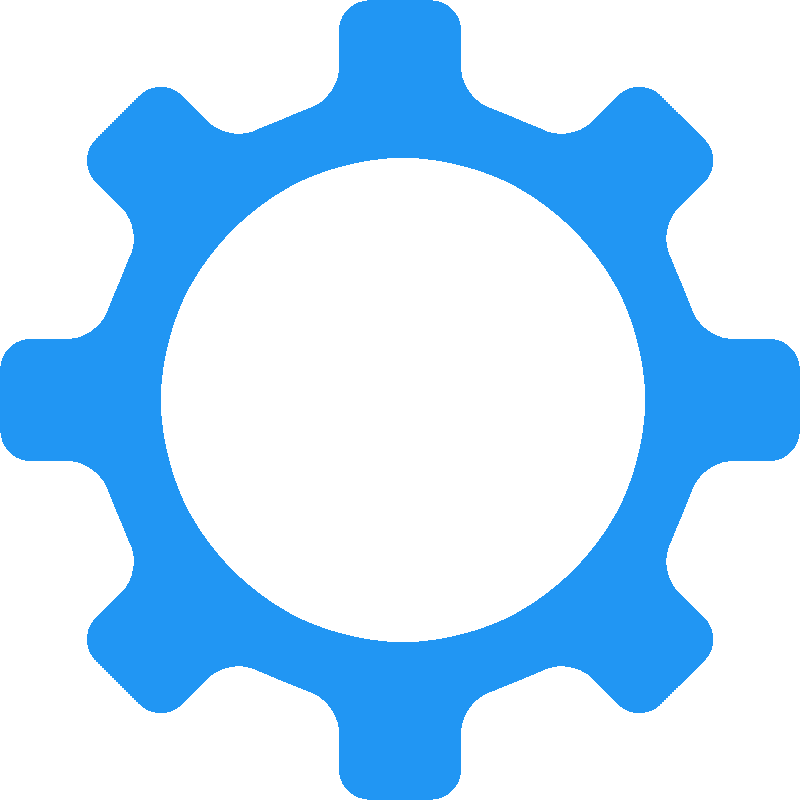

Welcome to StarBot.
You can ask questions about the following:
- Alternate names of jobs (e. g. "list names for taxi drivers")
- Qualities, skills, or tools needed for any jobs (e. g. "list tools for programmers")
- Description of a job (e. g. "describe the work of a taxi driver")
- The similarity between two types of jobs (e. g. "compare the jobs of pilots and actors")
- Which jobs require a specific skill or tool (e. g. "what job requires servers?"")
- Recommendations on how to improve your skills for each type of job (e. g. "teach me about python")
- Anything on the internet (e. g. "when was the web born?")
To use voice recognition, activate it by clicking on the "ear" icon and saying the activation phrase.
The
flashing microphone indicates when the system is working. Speech recognition features are only
available through encrypted connections (HTTPS) on Google Chrome, Microsoft Edge, and
Apple Safari.
The audio functions use the Web Speech API. It is an experimental technology and may not work
correctly depending on the compatibility of the browser used.
Therefore, the options to activate them are only available on fully compatible browsers:
- Google Chrome, Microsoft Edge, Apple Safari: all functions
- Mozilla Firefox: only the speech synthesizer
Speech Synthesizer:
Speech Recongnition:
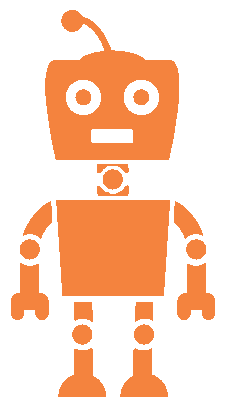
Welcome! I'm StarBot, your personal assistant. What can I do for you?